3D Scanning

Why use a 3D Scanner?
- To make an exact copy of an existing item with a 3D printer
- To iterate (slightly modify) an existing design
- To add the scanned item into a digital artwork, animated film, video game, or virtual reality environment
- To create virtual copies of items for preservation purposes
How do 3D scanners work?
They use one of these:
- Photogrammetry: measurements calculated from 20-250+ photographs
- Structured Light: triangulates dimensions using small camera & projector
- LASER Triangulation: LIDAR, determines time it takes for laser to return
- Contact Based: probes the item using physical touch
Photogrammetry vs Structured Light (Source)
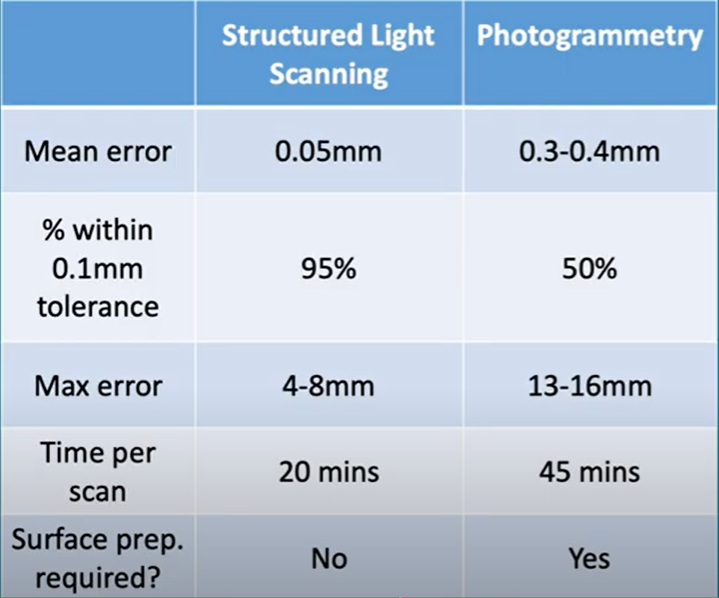
What type of scanner does the Maker Lab have?
POP 2 Scanner

POP 2 Scanner
- Structured light 3D scanning technology
- .05mm precision, can scan in color
- 20 mm ×20 mm × 20 mm minimum scan volume
- Uses Revopoint software
- Outputs in PLY, OBJ, & STL
Scanning Tips
- Small scans should generally be the size of your fist
- POP 2 has an easier time scanning lighter objects
- You can scan people, animals, and plants using the scanner
- It is very difficult for the scanner to scan flat objects



