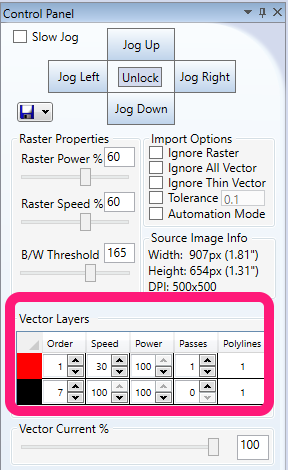Last steps to prepare your file for the Full Spectrum/HWLC laser cutter:
1. Set any lines to be CUT to the color red
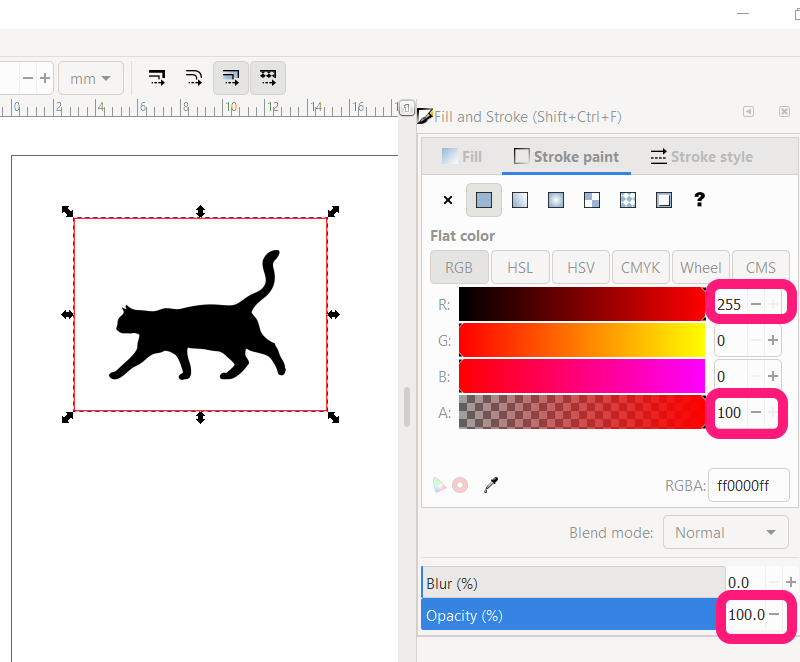
2. Set Stroke style to 0.003 inches
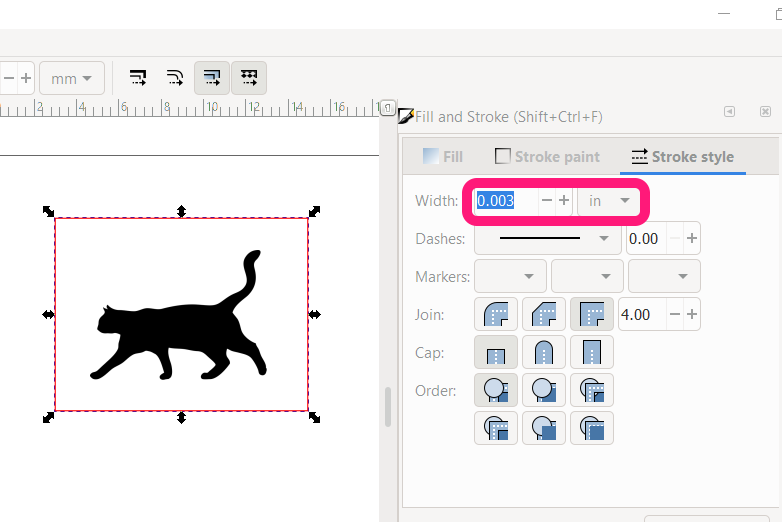
Open RetinaEngrave, then send your file from Inkscape to RetinaEngrave by clicking File>Print
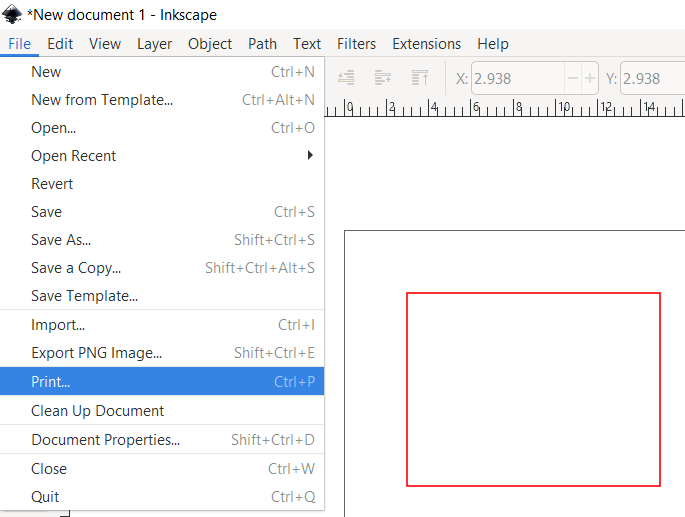
If Full Spectrum Engineering Driver is highlighted, click Print.
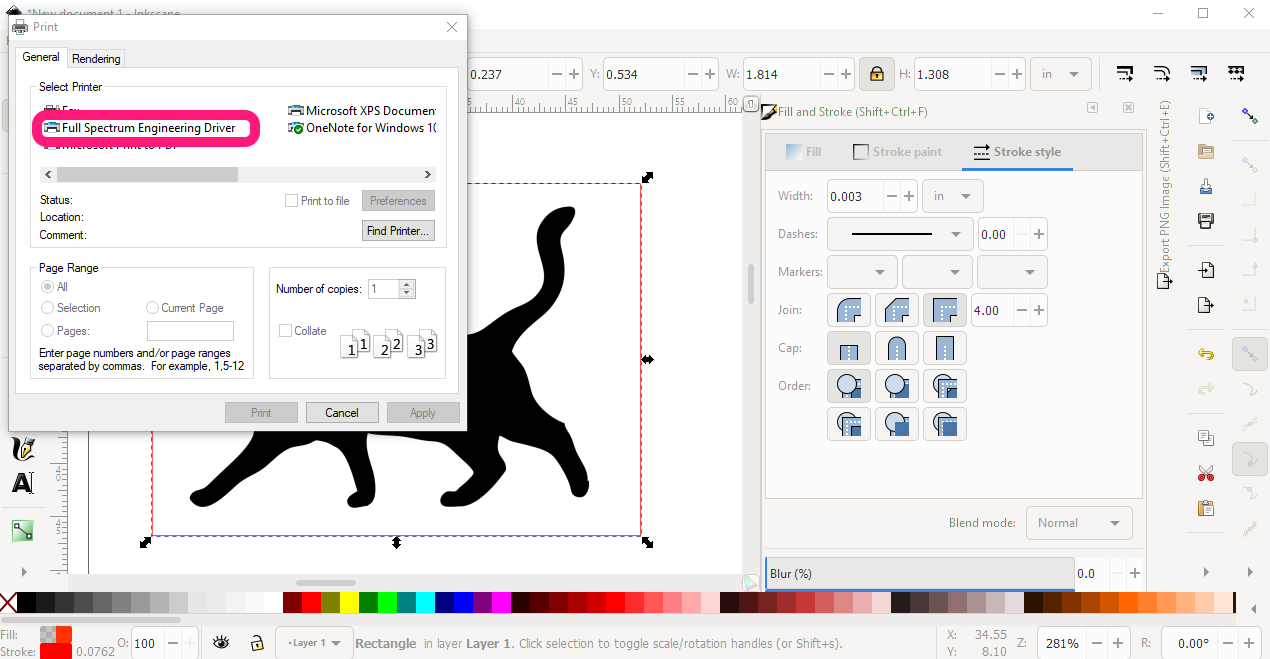
This preview window will pop open – you can simply close it.
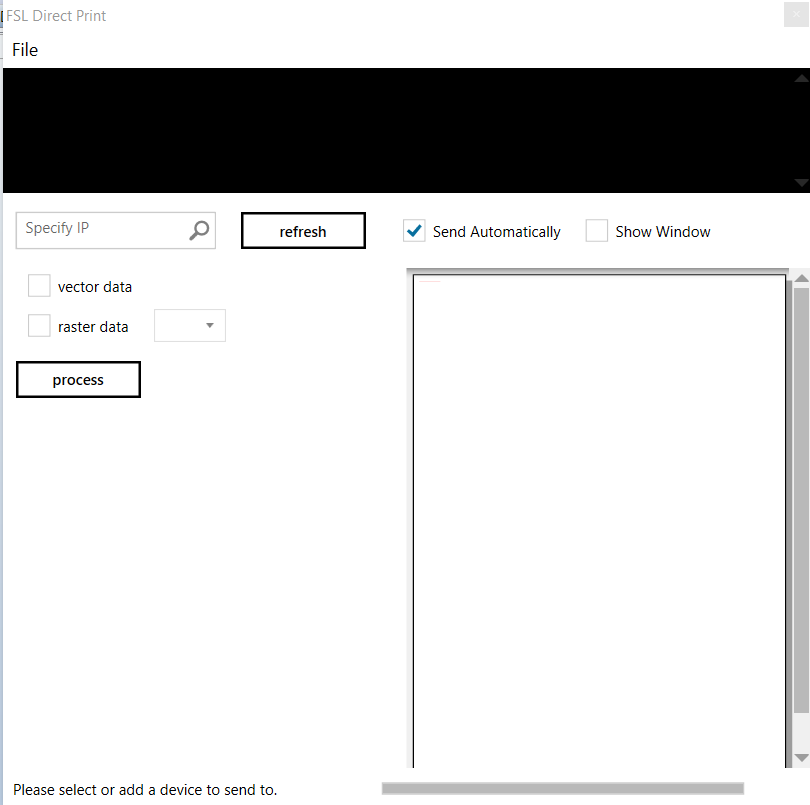
- Place your material on the honeycomb.
- Use the on-screen or keyboard arrow keys to move the laser head to a corner of the material.
- Use Run Perimeter (7th icon, to the right of the house icon) and watch the laser head move to make sure you have space for your design on the material.
- Adjust material and repeat Run Perimeter as needed.
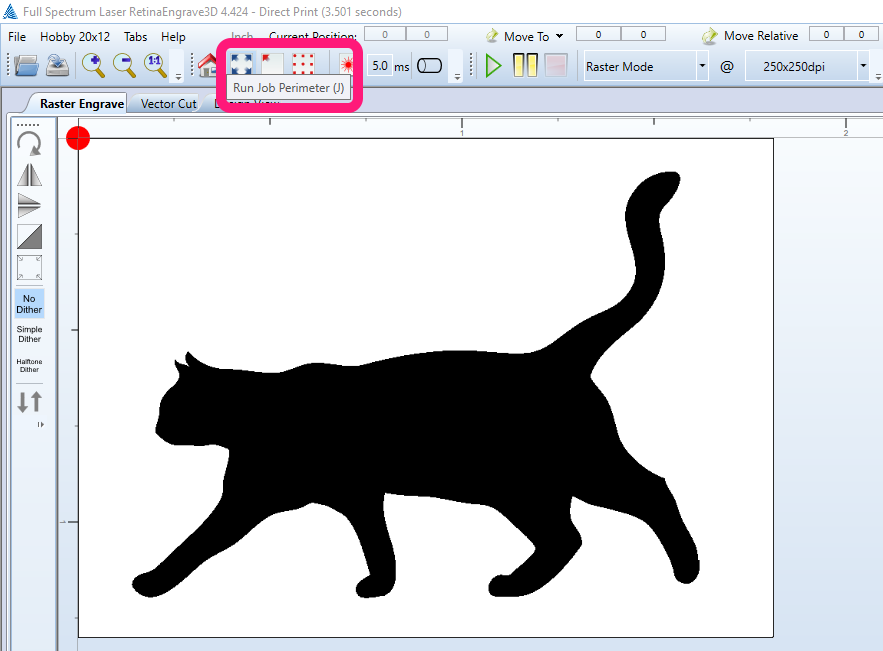
In Raster Mode, you can set the DPI.
250 DPI is faster and lower resolution and usually has enough detail for most projects.
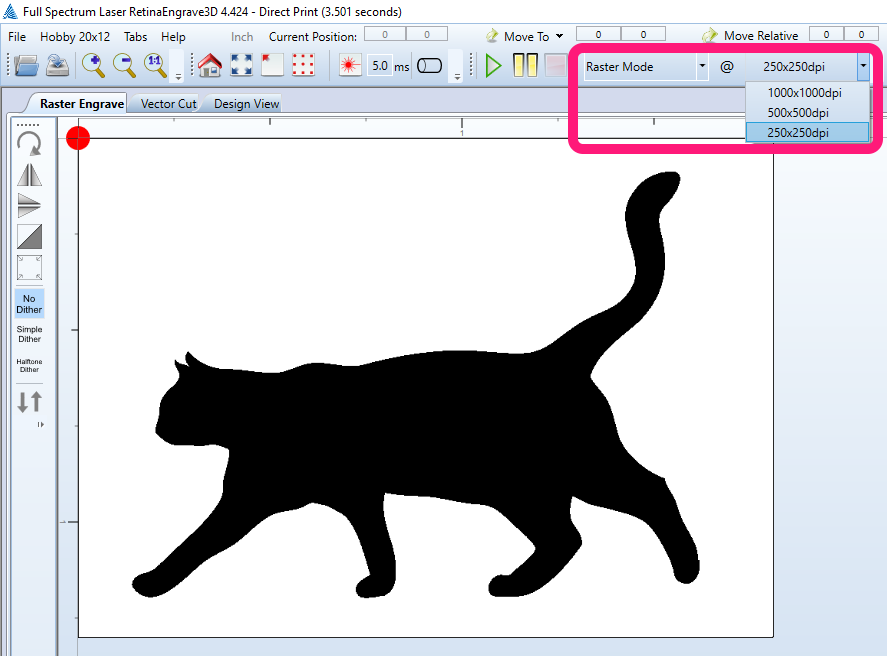
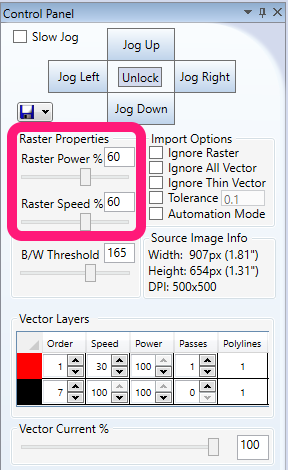
The Vector Cut tab shows vector lines and an empty rectangle for raster images. You’ll tell the laser to ignore the black box by setting the black line passes to 0.